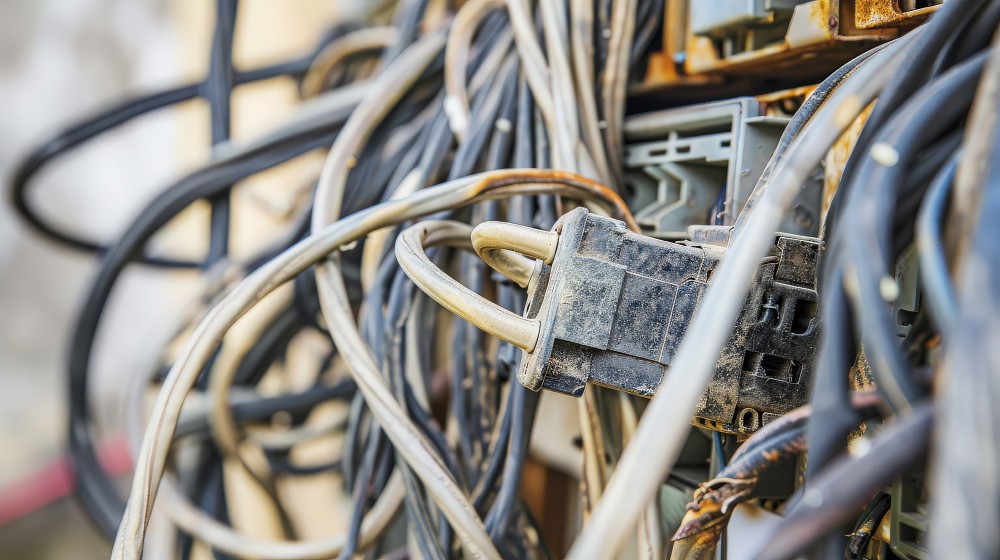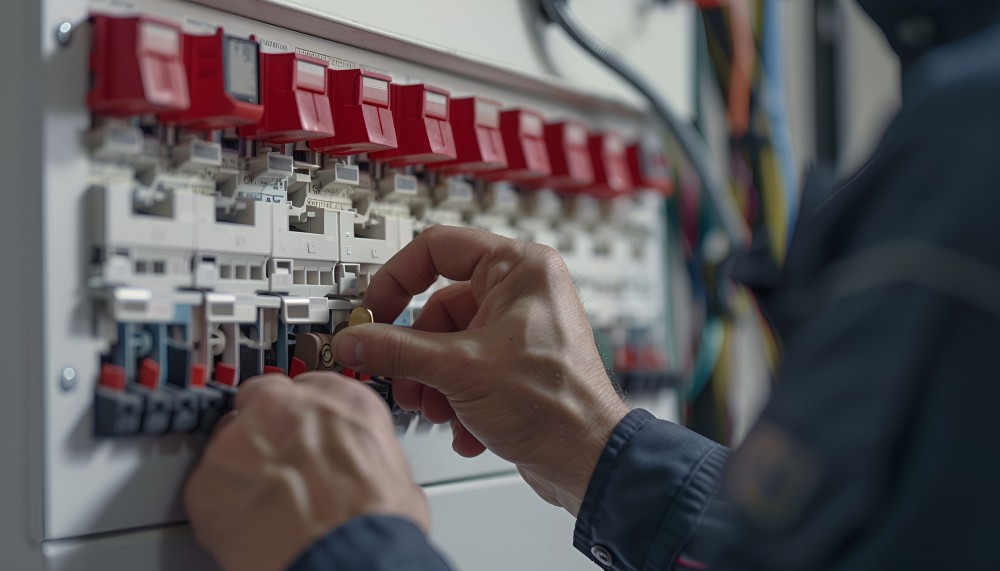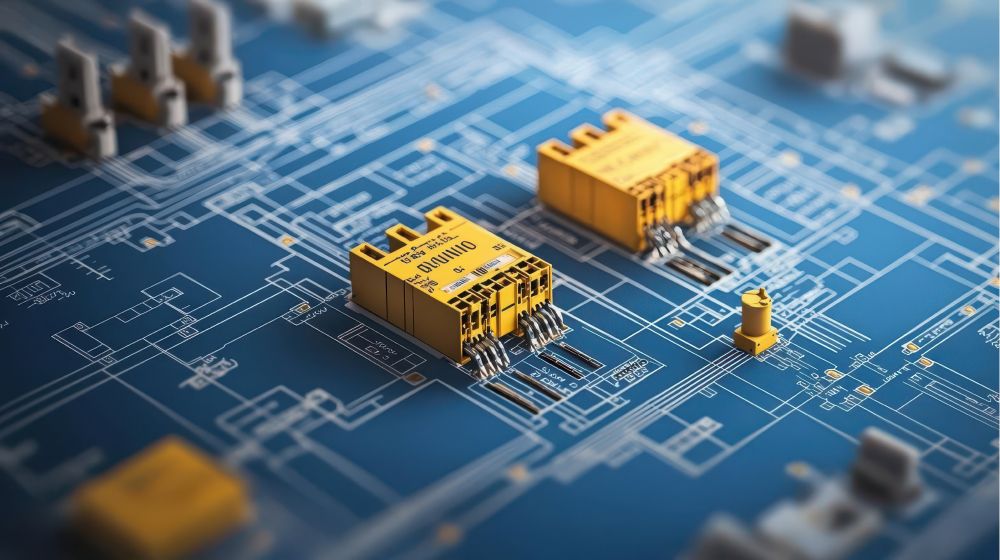Understanding Smart Home Technology
What is Smart Home Technology? Smart home technology refers to devices and systems that can be controlled remotely or automated using a smartphone, tablet, or voice commands. These gadgets often connect through Wi-Fi, Bluetooth, or specialized smart home hubs and can include anything from lights and thermostats to security systems and kitchen appliances.
Benefits of Smart Home Technology:
- Convenience: Control your home’s devices from anywhere using your smartphone or voice commands.
- Energy Efficiency: Optimize energy usage with smart thermostats, lighting, and appliances, reducing utility bills.
- Security: Enhance home security with smart locks, cameras, and alarm systems.
- Comfort: Automate lighting, temperature, and entertainment systems for a more comfortable living environment.
Preparing Your Electrical System for Smart Home Integration
1. Assess Your Current Electrical System: Before integrating smart home technology, assess your existing electrical system to ensure it can handle the additional load. Consider the following:
- Circuit Capacity: Ensure your circuits can handle the increased demand from new smart devices.
- Outlets: Check that you have enough outlets in convenient locations for smart devices.
- Wiring: Inspect the condition of your home’s wiring to ensure it meets current safety standards.
2. Upgrade Your Electrical Panel: If your home’s electrical panel is outdated or has insufficient capacity, upgrading to a modern panel with higher amperage is essential. This upgrade can accommodate the increased electrical load from multiple smart devices.
3. Install GFCI and AFCI Outlets: Ground Fault Circuit Interrupter (GFCI) outlets and Arc Fault Circuit Interrupter (AFCI) outlets provide additional safety by preventing electrical shocks and fires. Install these outlets in areas prone to moisture and where arc faults are a concern.
Join HICP Homeowner’s Alliance
Connect with experts, get special discounts and enjoy member benefits
Key Smart Home Devices and Their Integration
1. Smart Lighting: Smart lighting systems allow you to control lights remotely, set schedules, and create ambiance with adjustable colors and brightness levels.
- Integration: Replace existing light bulbs with smart bulbs or install smart switches and dimmers. Ensure compatibility with your smart home hub or voice assistant.
2. Smart Thermostats: Smart thermostats enable precise control over your home’s heating and cooling, learning your preferences and adjusting settings automatically to save energy.
- Integration: Install the smart thermostat according to the manufacturer’s instructions, ensuring proper connection to your HVAC system. Most models are compatible with existing wiring.
3. Smart Plugs and Outlets: Smart plugs and outlets allow you to control power to any connected device remotely.
- Integration: Plug smart plugs into existing outlets or replace standard outlets with smart outlets. Ensure the smart devices are within range of your home’s Wi-Fi network.
4. Smart Security Systems: Smart security systems include cameras, doorbells, locks, and sensors that enhance home security with real-time monitoring and alerts.
- Integration: Install smart cameras and doorbells near entry points, ensuring they are connected to your Wi-Fi network. Replace existing locks with smart locks and integrate them with your security system.
5. Smart Appliances: Smart appliances, such as refrigerators, ovens, and washing machines, offer remote control and monitoring features, enhancing convenience and efficiency.
- Integration: Ensure your home’s electrical system can support the power requirements of smart appliances. Follow the manufacturer’s installation instructions and connect the appliances to your home network.
6. Smart Hubs and Voice Assistants: Smart hubs and voice assistants, such as Amazon Echo, Google Home, and Apple HomePod, act as central control points for your smart home devices.
- Integration: Place smart hubs in central locations to ensure optimal connectivity. Link your smart devices to the hub through the respective apps or voice commands.
Creating a Smart Home Network
1. Choose the Right Network Protocol: Smart home devices use various communication protocols, including Wi-Fi, Zigbee, Z-Wave, and Bluetooth. Choose a protocol that suits your needs and ensures compatibility with your devices.
- Wi-Fi: Offers broad compatibility and range but can be bandwidth-intensive.
- Zigbee and Z-Wave: Low-power protocols ideal for smart home devices, offering reliable connectivity and minimal interference.
2. Optimize Wi-Fi Coverage: Ensure strong and consistent Wi-Fi coverage throughout your home to support smart devices. Consider using Wi-Fi extenders or mesh networks to eliminate dead zones.
3. Secure Your Network: Protect your smart home network from unauthorized access by implementing strong security measures:
- Use Strong Passwords: Set strong, unique passwords for your Wi-Fi network and smart devices.
- Enable Encryption: Use WPA3 encryption for your Wi-Fi network.
- Update Firmware: Regularly update the firmware of your router and smart devices to protect against security vulnerabilities.
Automating Your Smart Home
1. Create Scenes and Routines: Smart home platforms allow you to create scenes and routines that automate multiple devices based on specific triggers or schedules.
- Example: Create a “Good Morning” routine that turns on lights, adjusts the thermostat, and starts your coffee maker at a set time.
2. Utilize Geofencing: Geofencing uses your smartphone’s location to trigger actions when you enter or leave a designated area.
- Example: Set up geofencing to turn off lights and adjust the thermostat when you leave home and reverse the actions when you return.
3. Voice Control: Integrate voice assistants to control your smart home devices hands-free.
- Example: Use voice commands to turn on lights, play music, or adjust the thermostat without needing to interact with your smartphone or a physical switch.
Troubleshooting and Maintenance
1. Regular Updates: Keep your smart home devices and apps updated to ensure optimal performance and security. Check for firmware updates regularly and apply them as needed.
2. Connectivity Issues: If a smart device loses connectivity, troubleshoot by checking your Wi-Fi network, resetting the device, or ensuring it is within range of your router or hub.
3. Device Compatibility: Ensure that new smart devices are compatible with your existing smart home ecosystem. Check manufacturer specifications and reviews to avoid integration issues.
4. Professional Assistance: For complex installations or upgrades, consider hiring a professional electrician or smart home installer. They can ensure proper setup and address any technical challenges.
ConclusionIntegrating smart home technology with your electrical system can significantly enhance your home’s convenience, efficiency, and security. By assessing your current electrical setup, upgrading where necessary, and carefully installing and configuring smart devices, you can create a seamless and intelligent living environment. Regular maintenance and staying informed about the latest advancements in smart home technology will help you enjoy the full benefits of a connected home. With careful planning and execution, your smart home can provide a safer, more comfortable, and efficient living experience for you and your family.